eBay
Organization
As you can see in Figure 1-2, the eBay home page is the gateway to all the auctions currently running on the site. You can browse through the merchandise categories until you come across something you want to bid on or use the search box to find specific items.
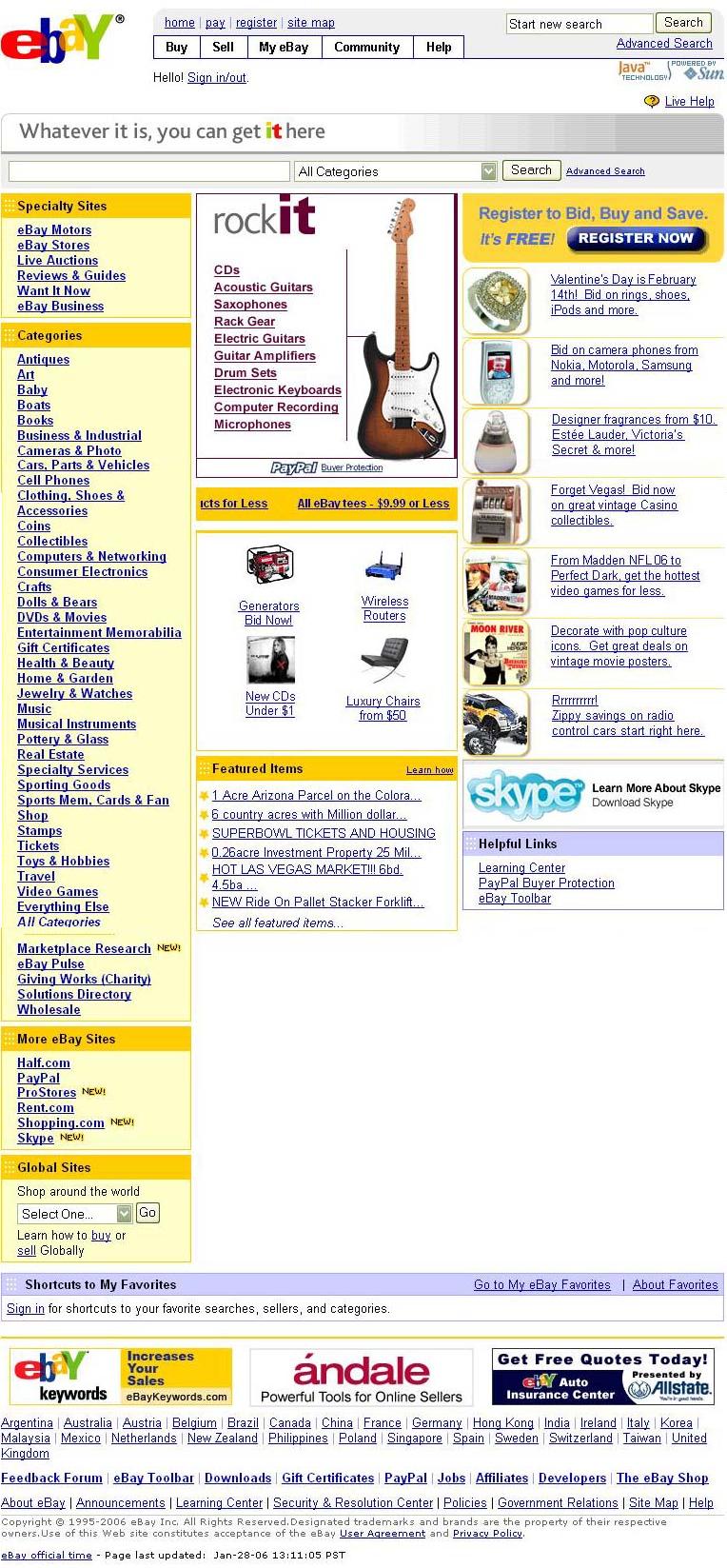
Figure 1-2: EBay Homepage
Selling an item is as easy as clicking the Sell button at the top of the page. eBay then displays a series of Sell Your Item pages; fill in the blanks to get your auction started. You can choose from 3-, 5-, 7-, or 10-day auctions (7-day is the default). You have to choose a starting bid price, but potential buyers will bid the price up from there. (You’ll also owe eBay a small listing fee based on the starting price you set.)
At the end of the auction, eBay notifies both the high bidder and the seller of the final price. The seller then owes eBay a final value fee based on a percentage of the final selling price. Bidders and buyers owe eBay nothing; items are paid for directly to the seller.
|